You’re browsing LinkedIn manually, prospecting for new clients, partners, or anything else. You find the perfect person and want to find their email quickly and shoot off a manual email, or add them to an automation sequence.
Here’s how to Find Anyone’s Email on LinkedIn
Use a Chrome Extension
One of the easiest ways to uncover an individual’s email address on LinkedIn is to simply use a Google Chrome extension.
Google Chrome extensions are apps that can be added to your browser. They’re largely part of an email finder tool suite, which is why they still require a google account. Some tools, however, are specifically Google Chrome extensions.
Here are the best options available:
- leadsplanet.co
- SalesQL
Leadsplanet.co
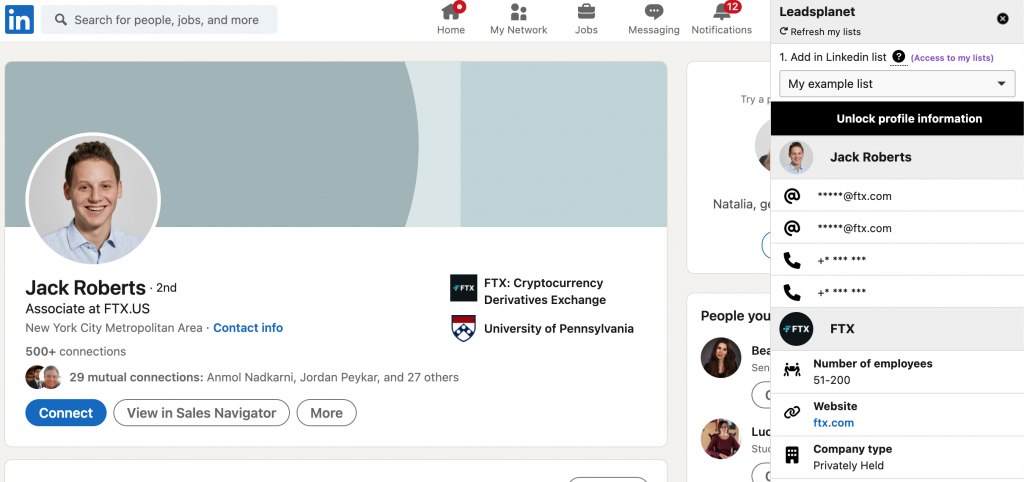 Install the Chrome Extension
Install the Chrome Extension- Browse LinkedIn and find their profile
- Click “Find phone + email” button in the lower left corner
- Click “Unlock profile information”
- Easy as that. 2-3 clicks and you’ve got their email address and enough to inform a perfect, researched cold email.
SalesQL
SalesQL is a LinkedIn email lookup tool that identifies personal and business email addresses on the platform. You can uncover emails from LinkedIn profiles or LinkedIn search results.
The Chrome extension finds email addresses of 1st, 2nd, and 3rd+ LinkedIn connections.
Despite SalesQL having a free plan, it does have some drawbacks. First, you’re limited to only 100 “credits” per month, which are used every time you find a valid email address. So, essentially, you can find 100 potential emails every month.
You’re also limited to only personal and business emails. You won’t receive phone numbers like with other Chrome extension tools. You also can’t export your uncovered contacts list into a CSV or excel format. If you want more, you’ll need to upgrade your plan.
Get the Email From Their Linkedin Profile
The easiest way to find a person’s email address on LinkedIn is to send them a connection request to their LinkedIn profile. It’s fairly common for people to accept your request, even if they don’t know you. When they’ve accepted and are now officially a first-degree connection, you can browse their profile for their email address.
Go to their LinkedIn profile page and click on Contact info.
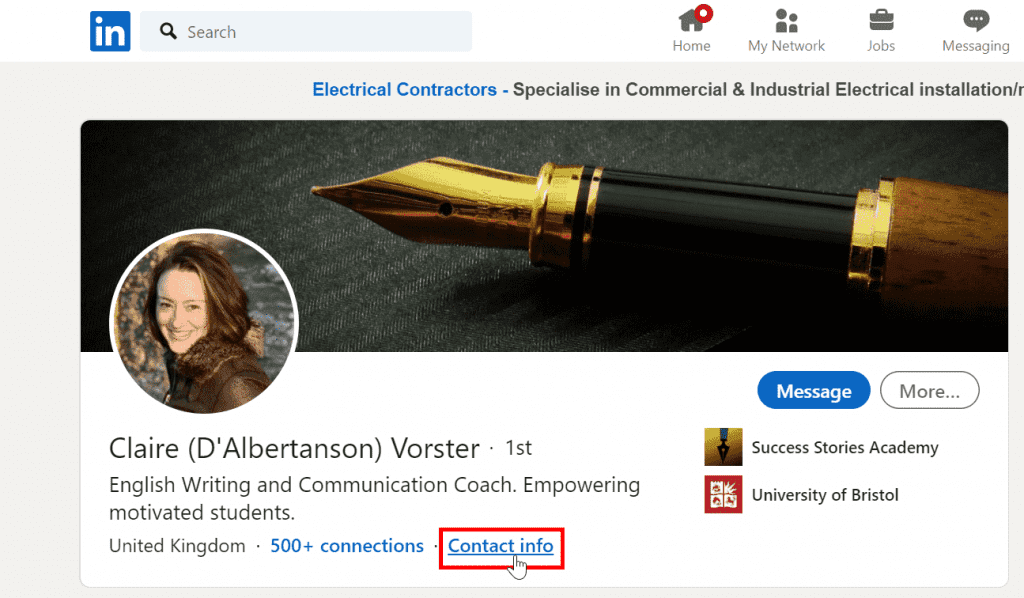
If they’ve chosen to display their email address, you’ll find it there. This isn’t insidious in any way, as they have made it publicly available. After all, LinkedIn’s main purpose is to connect professionals through their platform.
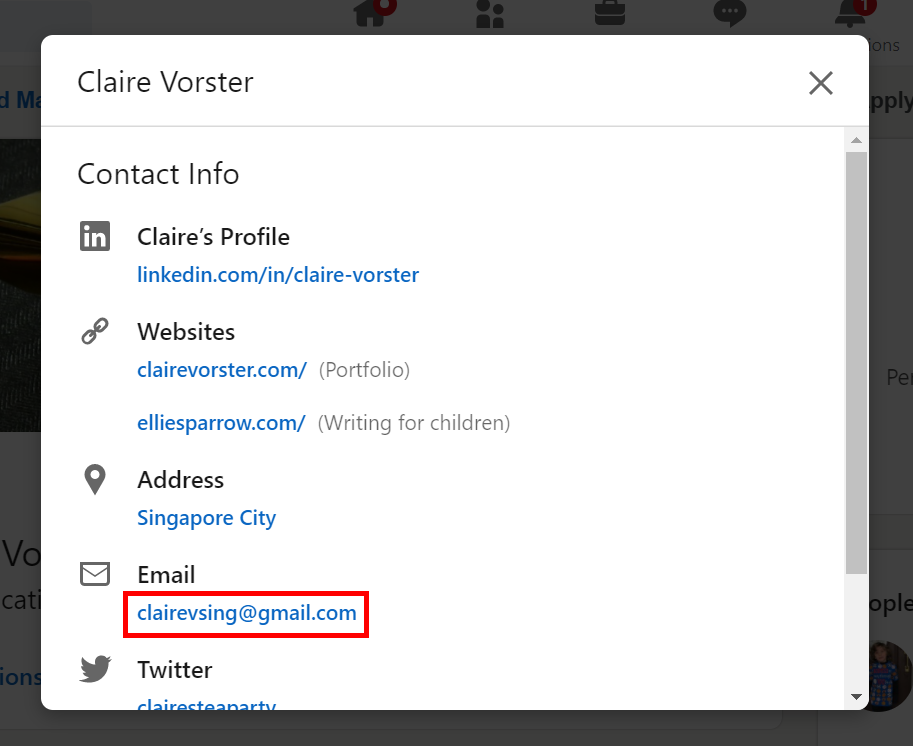
Some people also put their email addresses in their profile bio or even their banner image. Make sure to look at them too.
Although this is the most common way to get someone’s emails from LinkedIn, it does have some drawbacks. For one, not everyone on the platform lists their email address on their profile. Secondly, it takes unnecessary time and effort to search each individual’s page.
Use an Email Finder Tool
Another great way to find someone’s emails from LinkedIn is to use a LinkedIn email finder tool. These are web apps specifically designed to locate and identify emails from the LinkedIn social platform.
Hunter
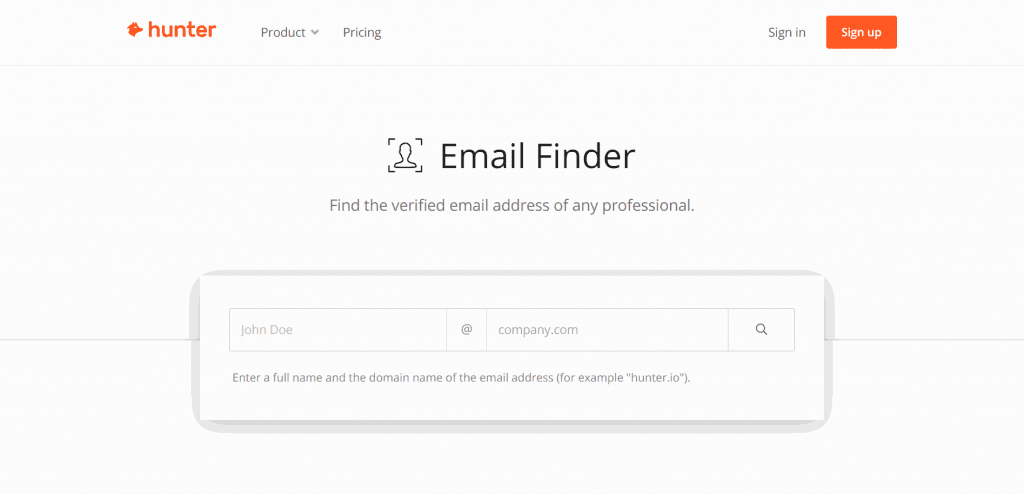
The Hunter Email Finder Tool allows you to identify the email address of individuals on various platforms, such as LinkedIn.
The Hunter Email Finder Tool allows you to identify the email address of individuals on various platforms, such as LinkedIn. All you do is enter the individual’s full name plus the domain of the company they work at. It will spit out a potential email address if one is publicly available.
What makes it great is that there’s a free plan that gives you 25 searches and 50 verifications per month. For most small-time operations, this will suffice.
On the downside, that amount isn’t really enough for any large-scale outreach campaigns. You’ll need to purchase one of the paid plans, which range from $49 per month to $399 per month.
Ask For Their Email Via Private Message
If none of these strategies work, you can simply send a person a private message to their LinkedIn profile. Although you’re unlikely to get their email address, it is possible, especially with the right crafted message.
Try to incentivize the message, by showing interest in them and offering something of value. Look at their likes and the groups they’re in on LinkedIn.
Extract All Emails From First-Degree Connections
One way to get emails from LinkedIn is to use the on-site “Export Connections” feature. This allows you to download your LinkedIn profile data, which includes your connections and their emails.
To utilize this LinkedIn feature, click on the Me icon and select Settings & Privacy from the dropdown menu.
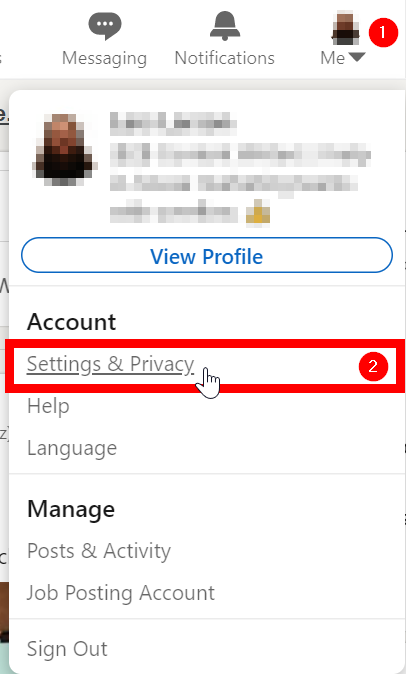
On the next page, click Data privacy from the menu bar on the left. Then, select How LinkedIn uses your data from the dropdown menu. Lastly, click Get a copy of your data.
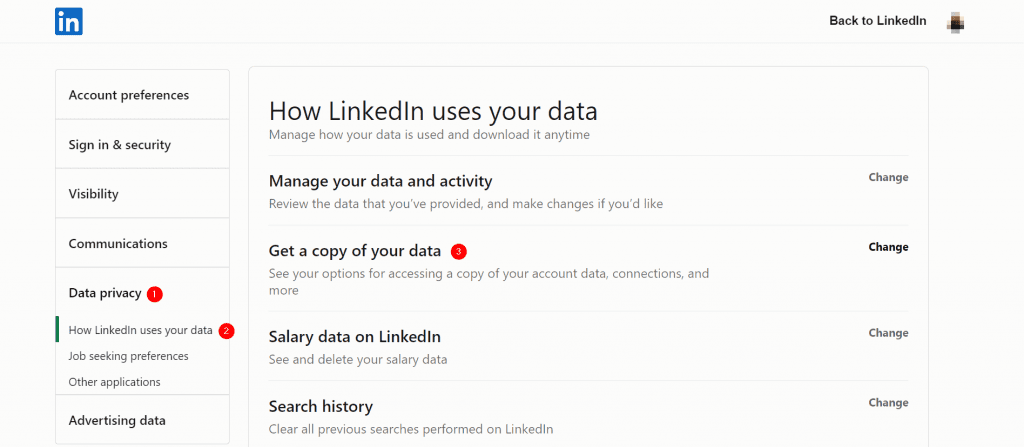
From the dropdown menu, select Want something in particular? Select the data files you’re most interested in. Lastly, tick Connections and press the Request Archive button.
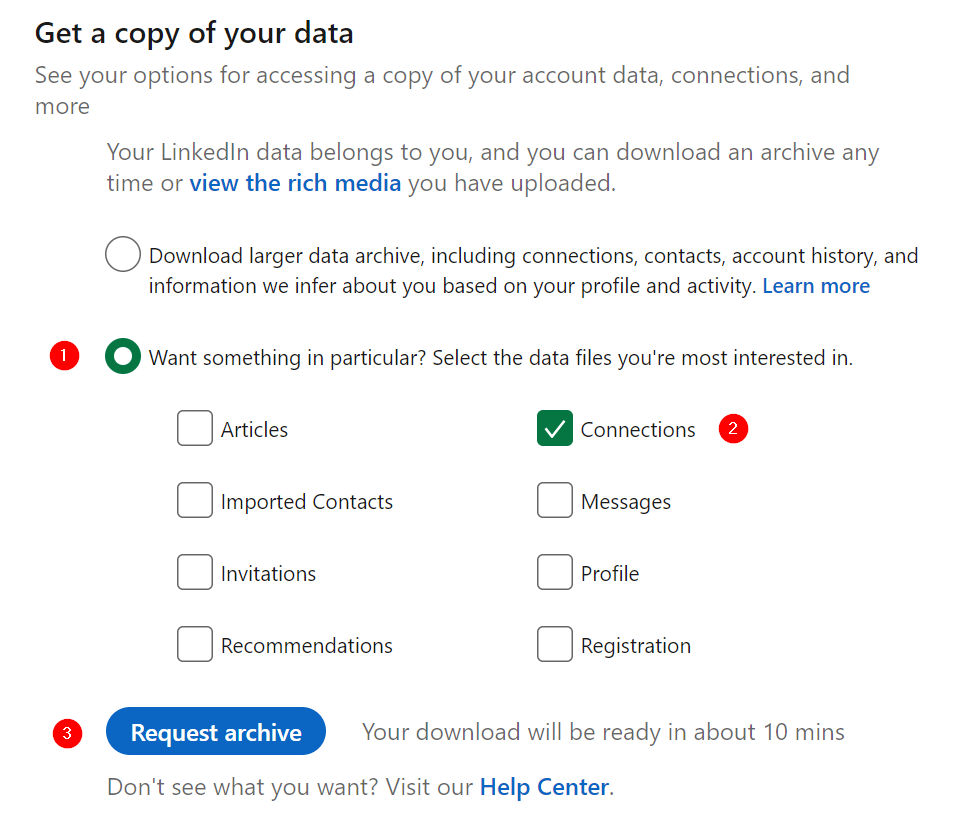
After entering your password, you’ll be sent an email that will include a download link.
The downside to this strategy is that it takes more time and effort compared to using a LinkedIn email finder tool. You’re also limited to the email contacts from only your first-degree LinkedIn connections.
It’s also important to note that LinkedIn users select whether or not they want their email addresses to be accessible. This means you’re not likely to get the contacts of all of your first-degree connections.
LinkedIn is the best B2B database our there right now, with just about anyone you’d ever want to contact.
We’ve made it even easier to get their contact information so you can reach out and get in touch.
Use this power wisely and get out there and close some deals!

